
GPU compatibility
Questions and Answers :
Unix/Linux :
GPU compatibility
Message board moderation
| Author | Message |
|---|---|
|
Send message Joined: 31 Dec 09 Posts: 15 Credit: 19,126,480 RAC: 2,025 |
Hello, I have a very old GPU in a Linux System: OpenCL: AMD/ATI GPU 0: AMD CAICOS (DRM 2.50.0 / 5.17.1-arch1-1, LLVM 13.0.1) (driver version 22.0.1, device version OpenCL 1.2 Mesa 22.0.1, 1024MB, 1024MB available, 100 GFLOPS peak) I would like to know if this GPU is compatible with Milkyway@home The Linux system is: $ uname -a Linux boinc 5.17.1-arch1-1 #1 SMP PREEMPT Mon, 28 Mar 2022 20:55:33 +0000 x86_64 GNU/Linux Thank you |
|
Send message Joined: 8 Nov 11 Posts: 205 Credit: 2,905,857 RAC: 1 |
Hello, |
|
Send message Joined: 31 Dec 09 Posts: 15 Credit: 19,126,480 RAC: 2,025 |
The output of clinfo is this: clinfo
Number of platforms 3
Platform Name Clover
Platform Vendor Mesa
Platform Version OpenCL 1.2 Mesa 22.0.1
Platform Profile FULL_PROFILE
Platform Extensions cl_khr_icd
Platform Extensions function suffix MESA
Platform Name Portable Computing Language
Platform Vendor The pocl project
Platform Version OpenCL 2.0 pocl 1.8 Linux, Release, RELOC, LLVM 13.0.0, SLEEF, DISTRO, POCL_DEBUG
Platform Profile FULL_PROFILE
Platform Extensions cl_khr_icd cl_pocl_content_size
Platform Extensions function suffix POCL
Platform Name AMD Accelerated Parallel Processing
Platform Vendor Advanced Micro Devices, Inc.
Platform Version OpenCL 2.1 AMD-APP (3423.0)
Platform Profile FULL_PROFILE
Platform Extensions cl_khr_icd cl_amd_event_callback
Platform Extensions function suffix AMD
Platform Host timer resolution 1ns
Platform Name Clover
Number of devices 1
Device Name AMD CAICOS (DRM 2.50.0 / 5.17.1-arch1-1, LLVM 13.0.1)
Device Vendor AMD
Device Vendor ID 0x1002
Device Version OpenCL 1.2 Mesa 22.0.1
Device Numeric Version 0x402000 (1.2.0)
Driver Version 22.0.1
Device OpenCL C Version OpenCL C 1.2
Device Type GPU
Device Profile FULL_PROFILE
Device Available Yes
Compiler Available Yes
Linker Available Yes
Max compute units 2
Max clock frequency 625MHz
Device Partition (core)
Max number of sub-devices 0
Supported partition types None
Supported affinity domains (n/a)
Max work item dimensions 3
Max work item sizes 256x256x256
Max work group size 256
'+16-bit-insts' is not a recognized feature for this target (ignoring feature)
'+auto-waitcnt-before-barrier' is not a recognized feature for this target (ignoring feature)
'+cumode' is not a recognized feature for this target (ignoring feature)
'+dot3-insts' is not a recognized feature for this target (ignoring feature)
'+dot6-insts' is not a recognized feature for this target (ignoring feature)
'+dpp' is not a recognized feature for this target (ignoring feature)
'+dpp8' is not a recognized feature for this target (ignoring feature)
'+16-bit-insts' is not a recognized feature for this target (ignoring feature)
'+auto-waitcnt-before-barrier' is not a recognized feature for this target (ignoring feature)
'+cumode' is not a recognized feature for this target (ignoring feature)
'+dot3-insts' is not a recognized feature for this target (ignoring feature)
'+dot6-insts' is not a recognized feature for this target (ignoring feature)
'+dpp' is not a recognized feature for this target (ignoring feature)
'+dpp8' is not a recognized feature for this target (ignoring feature)
Preferred work group size multiple (kernel) 64
Preferred / native vector sizes
char 16 / 16
short 8 / 8
int 4 / 4
long 2 / 2
half 0 / 0 (n/a)
float 4 / 4
double 0 / 0 (n/a)
Half-precision Floating-point support (n/a)
Single-precision Floating-point support (core)
Denormals No
Infinity and NANs Yes
Round to nearest Yes
Round to zero No
Round to infinity No
IEEE754-2008 fused multiply-add No
Support is emulated in software No
Correctly-rounded divide and sqrt operations No
Double-precision Floating-point support (n/a)
Address bits 32, Little-Endian
Global memory size 1073741824 (1024MiB)
Error Correction support No
Max memory allocation 751619276 (716.8MiB)
Unified memory for Host and Device No
Minimum alignment for any data type 128 bytes
Alignment of base address 32768 bits (4096 bytes)
Global Memory cache type None
Image support No
Local memory type Local
Local memory size 32768 (32KiB)
Max number of constant args 15
Max constant buffer size 751619276 (716.8MiB)
Max size of kernel argument 1024
Queue properties
Out-of-order execution No
Profiling Yes
Prefer user sync for interop Yes
Profiling timer resolution 0ns
Execution capabilities
Run OpenCL kernels Yes
Run native kernels No
ILs with version (n/a)
printf() buffer size 1048576 (1024KiB)
Built-in kernels (n/a)
Built-in kernels with version (n/a)
Device Extensions cl_khr_byte_addressable_store cl_khr_global_int32_base_atomics cl_khr_global_int32_extended_atomics cl_khr_local_int32_base_atomics cl_khr_local_int32_extended_atomics cl_khr_extended_versioning
Device Extensions with Version cl_khr_byte_addressable_store 0x400000 (1.0.0)
cl_khr_global_int32_base_atomics 0x400000 (1.0.0)
cl_khr_global_int32_extended_atomics 0x400000 (1.0.0)
cl_khr_local_int32_base_atomics 0x400000 (1.0.0)
cl_khr_local_int32_extended_atomics 0x400000 (1.0.0)
cl_khr_extended_versioning 0x400000 (1.0.0)
Platform Name Portable Computing Language
Number of devices 1
Device Name pthread-Intel(R) Core(TM)2 Duo CPU E4600 @ 2.40GHz
Device Vendor GenuineIntel
Device Vendor ID 0x8086
Device Version OpenCL 1.2 pocl HSTR: pthread-x86_64-pc-linux-gnu-core2
Driver Version 1.8
Device OpenCL C Version OpenCL C 1.2 pocl
Device Type CPU
Device Profile FULL_PROFILE
Device Available Yes
Compiler Available Yes
Linker Available Yes
Max compute units 2
Max clock frequency 2400MHz
Device Partition (core)
Max number of sub-devices 2
Supported partition types equally, by counts
Supported affinity domains (n/a)
Max work item dimensions 3
Max work item sizes 4096x4096x4096
Max work group size 4096
Preferred work group size multiple (kernel) 8
Preferred / native vector sizes
char 16 / 16
short 8 / 8
int 4 / 4
long 2 / 2
half 0 / 0 (n/a)
float 4 / 4
double 2 / 2 (cl_khr_fp64)
Half-precision Floating-point support (n/a)
Single-precision Floating-point support (core)
Denormals Yes
Infinity and NANs Yes
Round to nearest Yes
Round to zero Yes
Round to infinity Yes
IEEE754-2008 fused multiply-add No
Support is emulated in software No
Correctly-rounded divide and sqrt operations Yes
Double-precision Floating-point support (cl_khr_fp64)
Denormals Yes
Infinity and NANs Yes
Round to nearest Yes
Round to zero Yes
Round to infinity Yes
IEEE754-2008 fused multiply-add Yes
Support is emulated in software No
Address bits 64, Little-Endian
Global memory size 6187347968 (5.762GiB)
Error Correction support No
Max memory allocation 2147483648 (2GiB)
Unified memory for Host and Device Yes
Minimum alignment for any data type 128 bytes
Alignment of base address 1024 bits (128 bytes)
Global Memory cache type Read/Write
Global Memory cache size 2097152 (2MiB)
Global Memory cache line size 64 bytes
Image support Yes
Max number of samplers per kernel 16
Max size for 1D images from buffer 134217728 pixels
Max 1D or 2D image array size 2048 images
Max 2D image size 8192x8192 pixels
Max 3D image size 2048x2048x2048 pixels
Max number of read image args 128
Max number of write image args 128
Local memory type Global
Local memory size 32768 (32KiB)
Max number of constant args 8
Max constant buffer size 32768 (32KiB)
Max size of kernel argument 1024
Queue properties
Out-of-order execution Yes
Profiling Yes
Prefer user sync for interop Yes
Profiling timer resolution 1ns
Execution capabilities
Run OpenCL kernels Yes
Run native kernels Yes
printf() buffer size 16777216 (16MiB)
Built-in kernels (n/a)
Device Extensions cl_khr_byte_addressable_store cl_khr_global_int32_base_atomics cl_khr_global_int32_extended_atomics cl_khr_local_int32_base_atomics cl_khr_local_int32_extended_atomics cl_khr_3d_image_writes cl_khr_fp64 cl_khr_int64_base_atomics cl_khr_int64_extended_atomics cl_khr_fp64
Platform Name AMD Accelerated Parallel Processing
Number of devices 0
NULL platform behavior
clGetPlatformInfo(NULL, CL_PLATFORM_NAME, ...) Clover
clGetDeviceIDs(NULL, CL_DEVICE_TYPE_ALL, ...) Success [MESA]
clCreateContext(NULL, ...) [default] Success [MESA]
clCreateContext(NULL, ...) [other] Success [POCL]
clCreateContextFromType(NULL, CL_DEVICE_TYPE_DEFAULT) Success (1)
Platform Name Clover
Device Name AMD CAICOS (DRM 2.50.0 / 5.17.1-arch1-1, LLVM 13.0.1)
clCreateContextFromType(NULL, CL_DEVICE_TYPE_CPU) No devices found in platform
clCreateContextFromType(NULL, CL_DEVICE_TYPE_GPU) Success (1)
Platform Name Clover
Device Name AMD CAICOS (DRM 2.50.0 / 5.17.1-arch1-1, LLVM 13.0.1)
clCreateContextFromType(NULL, CL_DEVICE_TYPE_ACCELERATOR) No devices found in platform
clCreateContextFromType(NULL, CL_DEVICE_TYPE_CUSTOM) No devices found in platform
clCreateContextFromType(NULL, CL_DEVICE_TYPE_ALL) Success (1)
Platform Name Clover
Device Name AMD CAICOS (DRM 2.50.0 / 5.17.1-arch1-1, LLVM 13.0.1)
ICD loader properties
ICD loader Name OpenCL ICD Loader
ICD loader Vendor OCL Icd free software
ICD loader Version 2.3.1
ICD loader Profile OpenCL 3.0 |
|
Send message Joined: 31 Dec 09 Posts: 15 Credit: 19,126,480 RAC: 2,025 |
So, only these GPU are compatible: (1.000) AMD Radeon FirePro W8100
(0.852) Radeon RX 580 Series
(0.770) Radeon RX 570 Series
(0.549) AMD Radeon FirePro W9100
(0.405) AMD Radeon R9 200 Series Go to computing drop down there is a huge list of GPU’s there. |
 mikey mikeySend message Joined: 8 May 09 Posts: 3339 Credit: 524,010,781 RAC: 0 |
So, only these GPU are compatible: NO that is NOT the full list of compatible gpu's, the key is the OpenCL version of your card and the version of the software you run for the gpu, too old of a version of drivers and it won't work either. Assuming you have loaded somewhere near the latest gpu drivers for your card the next thing is to make sure Boinc sees it, then to try and get gpu tasks. Remember to check the box to get gpu tasks here at MilkyWay, you have to do that at every project you want gpu tasks from as well.If you then do not get tasks there should be a reason why listed in the Boinc Manager under Tools, Event Log. |
 mikey mikeySend message Joined: 8 May 09 Posts: 3339 Credit: 524,010,781 RAC: 0 |
So, only these GPU are compatible: |
|
Send message Joined: 31 Dec 09 Posts: 15 Credit: 19,126,480 RAC: 2,025 |
Hello, Thank you for your answers I have activated all computing flags here in the project: CPU, ATI GPU and NVIDIA GPU 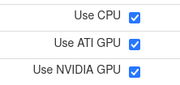 The driver is Gallium 3D Clover Mesa driver, latests version: 22.0.1 I did: gpasswd -a boinc video so boinc can see the GPU In the Event Log, at the beginning i have: mer 13 apr 2022, 08:38:42 | | [coproc] launching child process at /usr/bin/boinc mer 13 apr 2022, 08:38:42 | | [coproc] with data directory /var/lib/boinc mer 13 apr 2022, 08:38:43 | | OpenCL: AMD/ATI GPU 0: AMD CAICOS (DRM 2.50.0 / 5.17.1-arch1-1, LLVM 13.0.1) (driver version 22.0.1, device version OpenCL 1.2 Mesa 22.0.1, 1024MB, 1024MB available, 100 GFLOPS peak) mer 13 apr 2022, 08:38:43 | | OpenCL CPU: pthread-Intel(R) Core(TM)2 Duo CPU E4600 @ 2.40GHz (OpenCL driver vendor: The pocl project, driver version 1.8, device version OpenCL 1.2 pocl HSTR: pthread-x86_64-pc-linux-gnu-core2) mer 13 apr 2022, 08:38:43 | | [coproc] NVIDIA: libcuda.so: cannot open shared object file: No such file or directory mer 13 apr 2022, 08:38:43 | | [coproc] ATI: libaticalrt.so: cannot open shared object file: No such file or directory mer 13 apr 2022, 08:40:21 | Milkyway@Home | Sending scheduler request: To fetch work. mer 13 apr 2022, 08:40:21 | Milkyway@Home | Requesting new tasks for AMD/ATI GPU mer 13 apr 2022, 08:40:23 | Milkyway@Home | Scheduler request completed: got 0 new tasks But i don't receive any GPU tasks Can I activate a debug log for the Milkyway@Home client? |
|
Send message Joined: 31 Dec 09 Posts: 15 Credit: 19,126,480 RAC: 2,025 |
Is there a minimum requirement list that the GPU must respect to have a wortk unit? For example:
|
 mikey mikeySend message Joined: 8 May 09 Posts: 3339 Credit: 524,010,781 RAC: 0 |
Hello, I think the answer is in the following lines: mer 13 apr 2022, 08:38:43 | | [coproc] NVIDIA: libcuda.so: cannot open shared object file: No such file or directory mer 13 apr 2022, 08:38:43 | | [coproc] ATI: libaticalrt.so: cannot open shared object file: No such file or directory If those libraries aren't there it won't crunch. One thing you might try is asking about the drivers etc in the Unix/Linus Forum, they should be able to help with getting all the right libraries and drivers for that card and making them work as well. And yes if you open the Boinc Manager and go to Options, Event Log Options you will see a whole list of boxes you can check to see what is going on as Boinc does it's thing. |
|
Send message Joined: 31 Dec 09 Posts: 15 Credit: 19,126,480 RAC: 2,025 |
Hello, Thank you for you time libaticalrt.sois the old ATI driver before OpenCL support. From this forum:
E message from user @Juha. I have enabled these check box:  Now i see in the Event Log these messages: gio 14 apr 2022, 14:09:45 | | choose_project(): 1649938185.487796 gio 14 apr 2022, 14:09:45 | | [work_fetch] ------- start work fetch state ------- gio 14 apr 2022, 14:09:45 | | [work_fetch] target work buffer: 172800.00 + 43200.00 sec gio 14 apr 2022, 14:09:45 | | [work_fetch] --- project states --- gio 14 apr 2022, 14:09:45 | Milkyway@Home | [work_fetch] REC 292.425 prio -1.134 can request work gio 14 apr 2022, 14:09:45 | | [work_fetch] --- state for CPU --- gio 14 apr 2022, 14:09:45 | | [work_fetch] shortfall 0.00 nidle 0.00 saturated 328431.41 busy 0.00 gio 14 apr 2022, 14:09:45 | Milkyway@Home | [work_fetch] share 1.000 gio 14 apr 2022, 14:09:45 | | [work_fetch] --- state for AMD/ATI GPU --- gio 14 apr 2022, 14:09:45 | | [work_fetch] shortfall 216000.00 nidle 1.00 saturated 0.00 busy 0.00 gio 14 apr 2022, 14:09:45 | Milkyway@Home | [work_fetch] share 0.000 project is backed off (resource backoff: 27746.71, inc 19200.00) gio 14 apr 2022, 14:09:45 | | [work_fetch] ------- end work fetch state ------- gio 14 apr 2022, 14:09:45 | Milkyway@Home | choose_project: scanning gio 14 apr 2022, 14:09:45 | Milkyway@Home | can fetch CPU gio 14 apr 2022, 14:09:45 | Milkyway@Home | can't fetch AMD/ATI GPU: project is backed off gio 14 apr 2022, 14:09:45 | | [work_fetch] No project chosen for work fetch But i don't understand the meaning |
|
Send message Joined: 31 Dec 09 Posts: 15 Credit: 19,126,480 RAC: 2,025 |
I don't found anything about this phrase in the log: can't fetch AMD/ATI GPU: project is backed off [work_fetch] share 0.000 project is backed off (resource backoff: 17742.15, inc 19200.00) What is its meaning? |
 Keith Myers Keith MyersSend message Joined: 24 Jan 11 Posts: 738 Credit: 566,069,495 RAC: 13,222 |
Standard BOINC mechanism for an unsuccessful work request. Starts at hour of backoff and increases on every unsuccessful work request till landing on 24 hour backoff. So your host will only attempt to contact the project every day. The mechanism prevents unnecessary spamming of projects by improperly configured hosts. As mentioned previously, your drivers are not supported. ATI CAL drivers no longer supported. You need current ATI drivers that support OpenCL 1.2. 
|

©2026 Astroinformatics Group